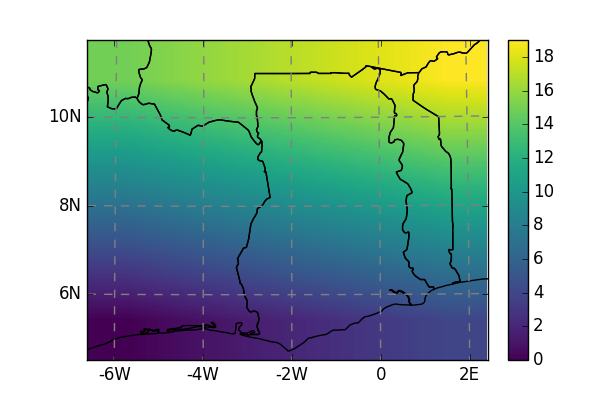xarray accessors¶
One of the main purposes of Salem is to add georeferencing tools to
`xarray`_ ‘s data structures. These tools can be accessed via a special
.salem attribute, available for both xarray.DataArray and
xarray.Dataset objects after a simple import salem in your code.
Initializing the accessor¶
Automated projection parsing¶
Salem will try to understand in which projection the Dataset or DataArray is defined. For example, with a platte carree (or lon/lat) projection, Salem will know what to do based on the coordinates’ names:
In [1]: import numpy as np
In [2]: import xarray as xr
In [3]: import salem
In [4]: da = xr.DataArray(np.arange(20).reshape(4, 5), dims=['lat', 'lon'],
...: coords={'lat':np.linspace(0, 30, 4), 'lon':np.linspace(-20, 20, 5)})
...:
In [5]: da.salem
Out[5]: <salem.sio.DataArrayAccessor at 0x7f0e5d82c390>
In [6]: da.salem.quick_map();
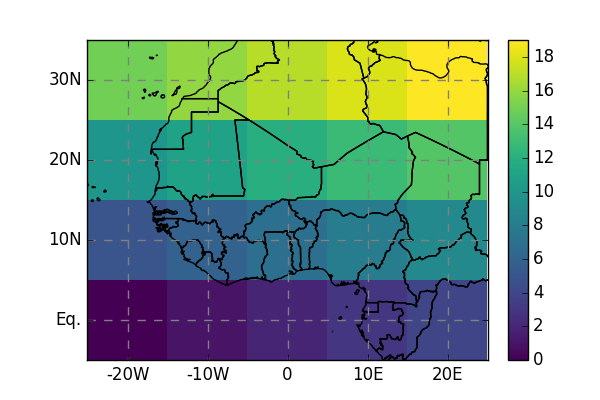
While the above should work with many (most?) climate datasets (such as atmospheric reanalyses or GCM output), certain NetCDF files will have a less standard map projection requiring special parsing. There are conventions to formalise these things in the NetCDF model, but Salem doesn’t understand them yet. Currently, Salem can parse: - platte carree (or lon/lat) projections - WRF projections (see WRF tools) - virually any projection explicitly provided by the user - for geotiff files only: any projection that rasterio can understand
From geotiffs¶
Salem uses rasterio to open and parse geotiff files:
In [7]: fpath = salem.get_demo_file('himalaya.tif')
In [8]: ds = salem.open_xr_dataset(fpath)
In [9]: hmap = ds.salem.get_map(cmap='topo')
In [10]: hmap.set_data(ds['data'])
In [11]: hmap.visualize();
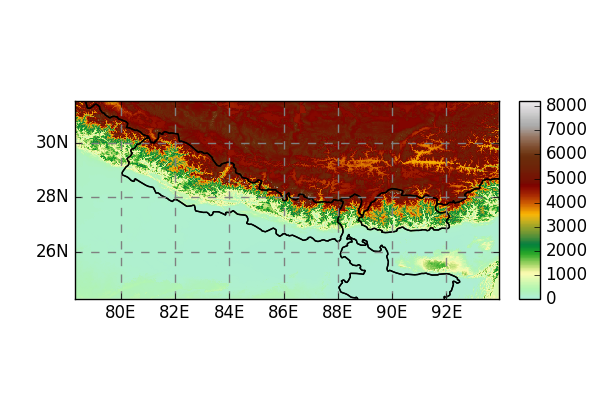
Custom projections¶
Alternatively, Salem will understand any projection supported by pyproj. The proj info has to be provided as attribute:
In [12]: dutm = xr.DataArray(np.arange(20).reshape(4, 5), dims=['y', 'x'],
....: coords={'y': np.arange(3, 7)*2e5,
....: 'x': np.arange(1, 6)*2e5})
....:
In [13]: psrs = 'epsg:32630' # http://spatialreference.org/ref/epsg/wgs-84-utm-zone-30n/
In [14]: dutm.attrs['pyproj_srs'] = psrs
In [15]: dutm.salem.quick_map(interp='linear');