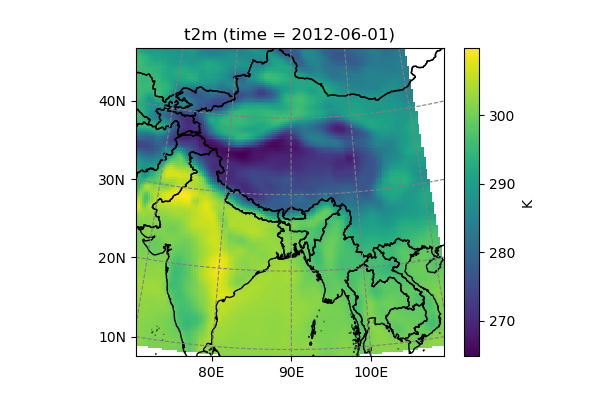Examples¶
Subsetting and selecting data¶
Let’s open a WRF model output file:
In [1]: import salem
In [2]: from salem.utils import get_demo_file
In [3]: ds = salem.open_xr_dataset(get_demo_file('wrfout_d01.nc'))
Let’s take a time slice of the variable T2 for a start:
In [4]: t2 = ds.T2.isel(Time=2)
In [5]: t2.salem.quick_map()
Out[5]: <salem.graphics.Map at 0x7f15c5a26588>
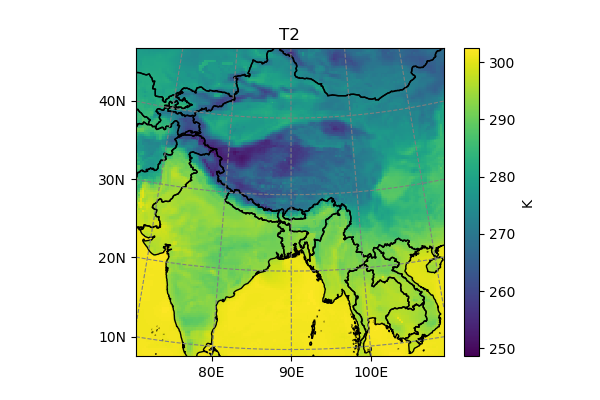
Although we are on a Lambert Conformal projection, it’s possible to subset the file using longitudes and latitudes:
In [6]: t2_sub = t2.salem.subset(corners=((77., 20.), (97., 35.)), crs=salem.wgs84)
In [7]: t2_sub.salem.quick_map()
I am densified (external_values, 49 elements)
Out[7]: <salem.graphics.Map at 0x7f15c5851a20>
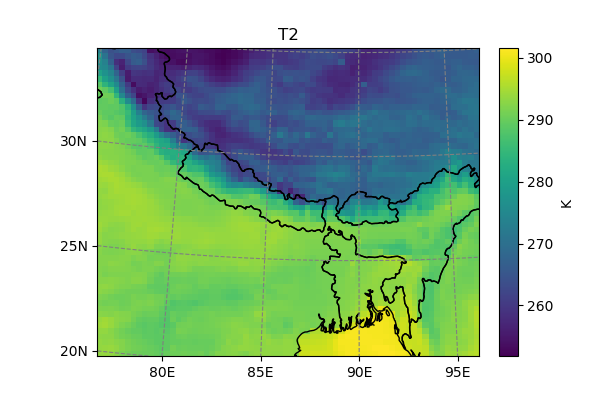
It’s also possible to use geometries or shapefiles to subset your data:
In [8]: shdf = salem.read_shapefile(get_demo_file('world_borders.shp'))
In [9]: shdf = shdf.loc[shdf['CNTRY_NAME'].isin(['Nepal', 'Bhutan'])] # GeoPandas' GeoDataFrame
In [10]: t2_sub = t2_sub.salem.subset(shape=shdf, margin=2) # add 2 grid points
I am densified (external_values, 2 elements)
In [11]: t2_sub.salem.quick_map()
���������������������������������������������I am densified (external_values, 6 elements)
Out[11]: <salem.graphics.Map at 0x7f15c5a02780>
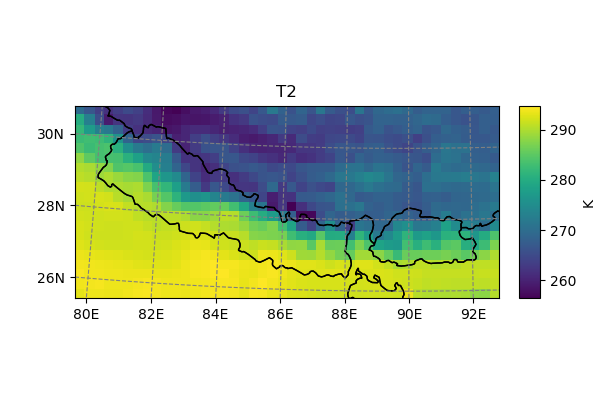
Based on the same principle, one can mask out the useless grid points:
In [12]: t2_roi = t2_sub.salem.roi(shape=shdf)
I am densified (external_values, 2 elements)
In [13]: t2_roi.salem.quick_map()
���������������������������������������������Out[13]: <salem.graphics.Map at 0x7f15c583b0b8>
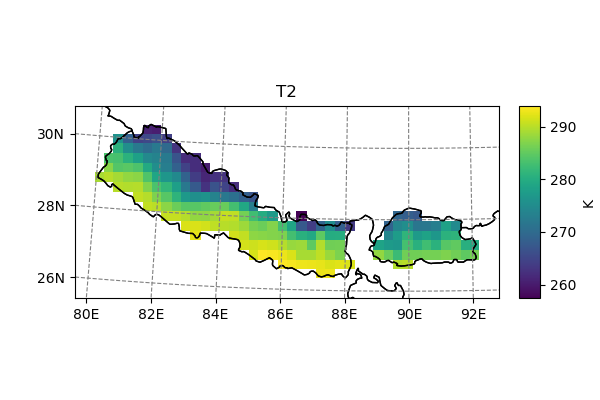
Plotting¶
Maps can be pimped with topographical shading, points of interest, and more:
In [14]: smap = t2_roi.salem.get_map(data=t2_roi-273.15, cmap='RdYlBu_r', vmin=-14, vmax=18)
In [15]: _ = smap.set_topography(get_demo_file('himalaya.tif'))
In [16]: smap.set_shapefile(shape=shdf, color='grey', linewidth=3)
I am densified (external_values, 2 elements)
In [17]: smap.set_points(91.1, 29.6)
In [18]: smap.set_text(91.2, 29.7, 'Lhasa', fontsize=17)
In [19]: smap.visualize()
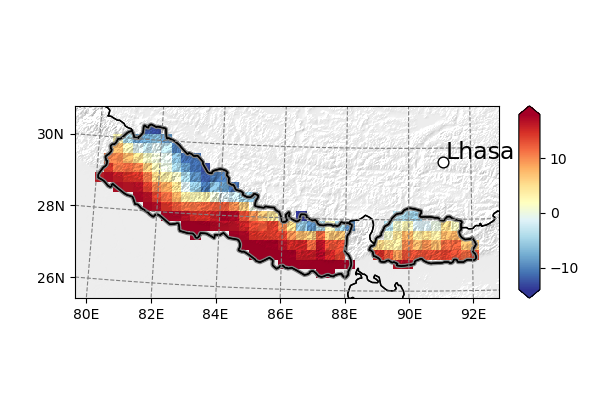
Maps are persistent, which is useful when you have many plots to do. Plotting further data on them is possible, as long as the geolocalisation information is shipped with the data (in that case, the DataArray’s attributes are lost in the conversion from Kelvins to degrees Celsius so we have to set it explicitly):
In [20]: smap.set_data(ds.T2.isel(Time=1)-273.15, crs=ds.salem.grid)
In [21]: smap.visualize(title='2m temp - large domain', cbar_title='C')
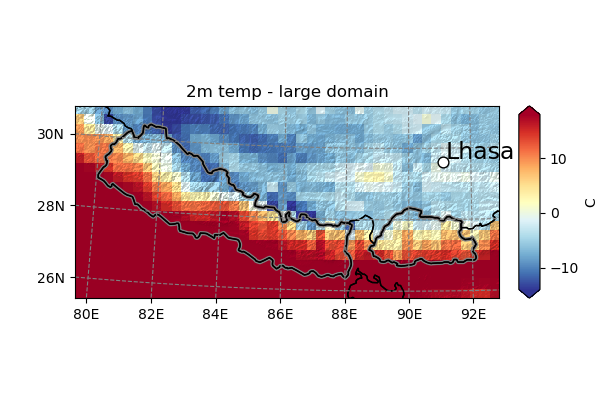
Reprojecting data¶
Salem can also transform data from one grid to another:
In [22]: dse = salem.open_xr_dataset(get_demo_file('era_interim_tibet.nc'))
In [23]: t2_era_reproj = ds.salem.transform(dse.t2m)
In [24]: assert t2_era_reproj.salem.grid == ds.salem.grid
In [25]: t2_era_reproj.isel(time=0).salem.quick_map()
Out[25]: <salem.graphics.Map at 0x7f15c46ee748>
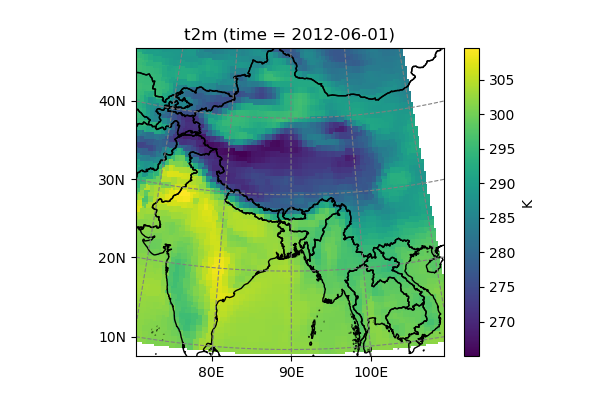
In [26]: t2_era_reproj = ds.salem.transform(dse.t2m, interp='spline')
In [27]: t2_era_reproj.isel(time=0).salem.quick_map()
Out[27]: <salem.graphics.Map at 0x7f15c575e668>