Note
Go to the end to download the full example code
Plot on a google map background
Google static maps API
In this script, we use motionless
to download an image from the google static map API
and plot it on a Map. We then add information to the map
such as a glacier outline (from the RGI),
and ground penetrating radar measurements (GPR, from the
GlaThiDa database).
The GPR measurements were realized in 1997, the glacier outlines are from 2003, and the map background is from 2016. This illustrates the retreat of the Kesselwandferner glacier.
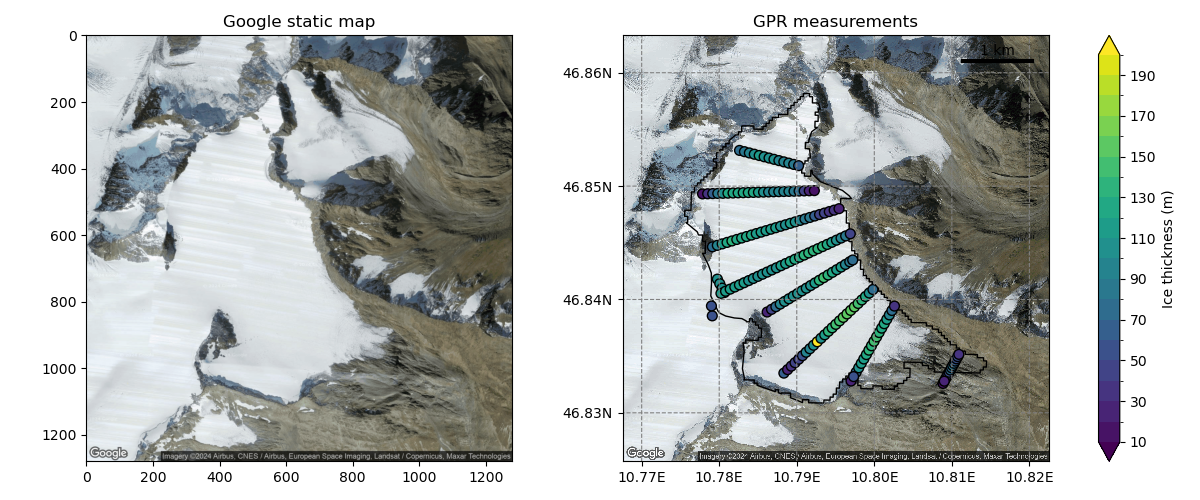
/home/docs/checkouts/readthedocs.org/user_builds/salem/conda/stable/lib/python3.12/site-packages/pyproj/utils.py:135: FutureWarning: Calling float on a single element Series is deprecated and will raise a TypeError in the future. Use float(ser.iloc[0]) instead
xxx = array("d", xxx)
import numpy as np
import pandas as pd
import salem
from salem import get_demo_file, DataLevels, GoogleVisibleMap, Map
import matplotlib.pyplot as plt
# prepare the figure
f, (ax1, ax2) = plt.subplots(1, 2, figsize=(12, 5))
# read the shapefile and use its extent to define a ideally sized map
shp = salem.read_shapefile(get_demo_file('rgi_kesselwand.shp'))
# I you need to do a lot of maps you might want
# to use an API key and set it here with key='YOUR_API_KEY'
g = GoogleVisibleMap(x=[shp.min_x, shp.max_x], y=[shp.min_y, shp.max_y],
scale=2, # scale is for more details
maptype='satellite') # try out also: 'terrain'
# the google static image is a standard rgb image
ggl_img = g.get_vardata()
ax1.imshow(ggl_img)
ax1.set_title('Google static map')
# make a map of the same size as the image (no country borders)
sm = Map(g.grid, factor=1, countries=False)
sm.set_shapefile(shp) # add the glacier outlines
sm.set_rgb(ggl_img) # add the background rgb image
sm.set_scale_bar(location=(0.88, 0.94)) # add scale
sm.visualize(ax=ax2) # plot it
ax2.set_title('GPR measurements')
# read the point GPR data and add them to the plot
df = pd.read_csv(get_demo_file('gtd_ttt_kesselwand.csv'))
dl = DataLevels(df.THICKNESS, levels=np.arange(10, 201, 10), extend='both')
x, y = sm.grid.transform(df.POINT_LON.values, df.POINT_LAT.values)
ax2.scatter(x, y, color=dl.to_rgb(), s=50, edgecolors='k', linewidths=1)
dl.append_colorbar(ax2, label='Ice thickness (m)')
# make it nice
plt.tight_layout()
plt.show()
Total running time of the script: (0 minutes 1.900 seconds)