Note
Click here to download the full example code
Customize Salem maps¶
How to change the look of a Map?
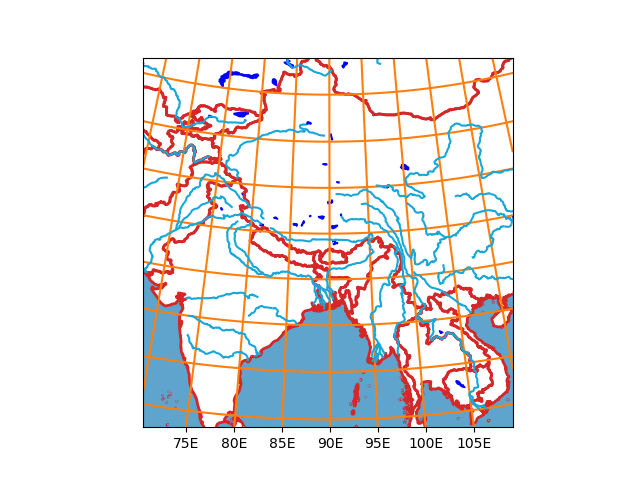
import salem
import matplotlib.pyplot as plt
# get the map from a WRF file
ds = salem.open_wrf_dataset(salem.get_demo_file('wrfout_d01.nc'))
smap = ds.salem.get_map(countries=False)
# Change the country borders
smap.set_shapefile(countries=True, color='C3', linewidths=2)
# Add oceans and lakes
smap.set_shapefile(oceans=True)
smap.set_shapefile(rivers=True)
smap.set_shapefile(lakes=True, facecolor='blue', edgecolor='blue')
# Change the lon-lat countour setting
smap.set_lonlat_contours(add_ytick_labels=False, interval=5, linewidths=1.5,
linestyles='-', colors='C1')
# done!
smap.visualize()
plt.show()
Total running time of the script: ( 0 minutes 9.039 seconds)